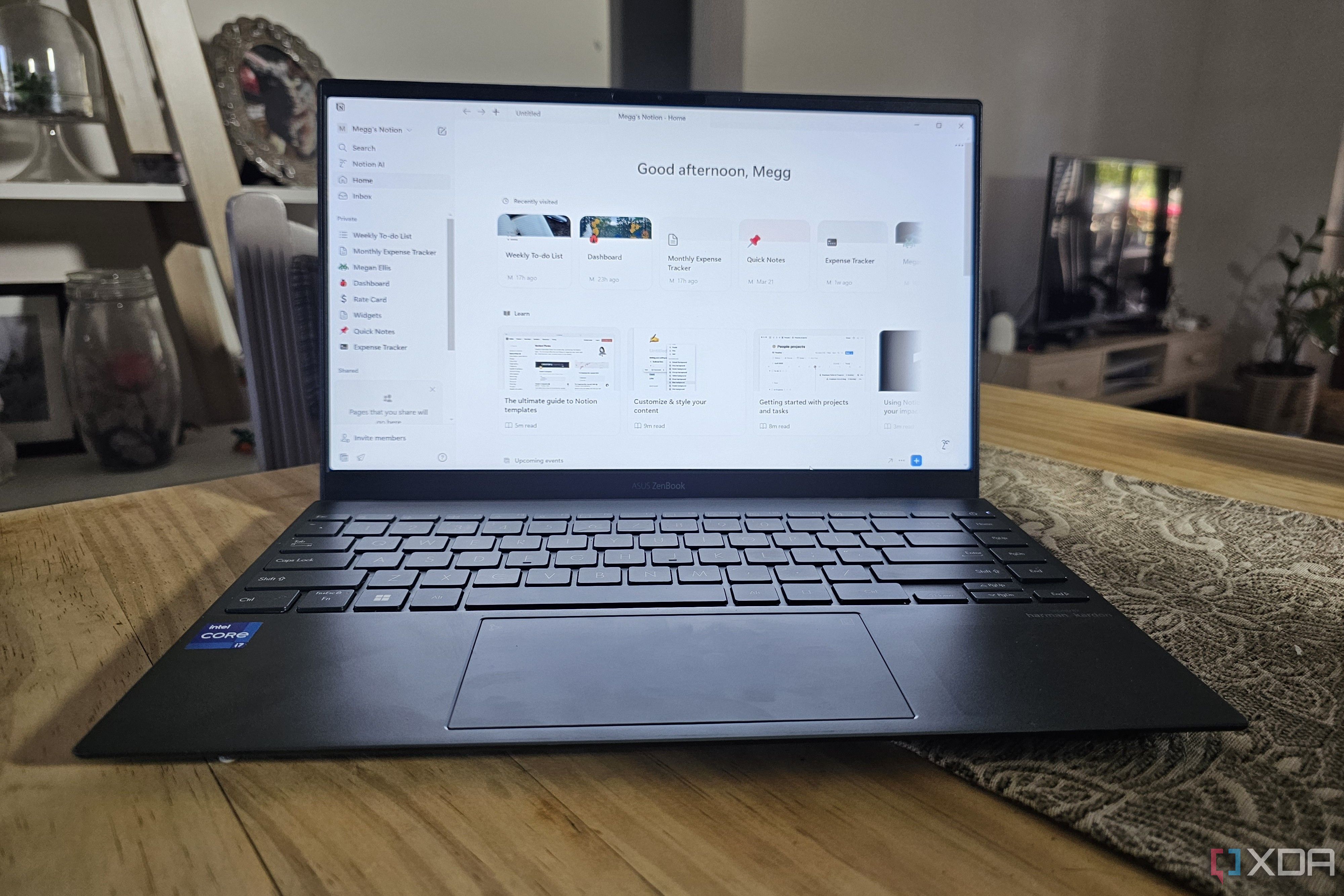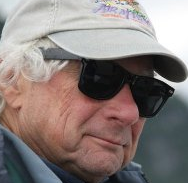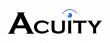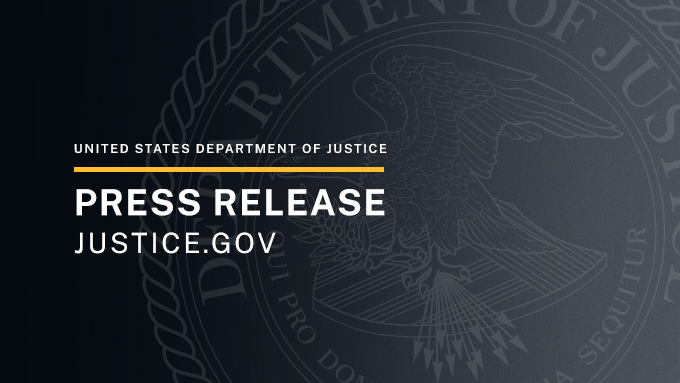6 security settings I always change on a new Windows PC
Table of Contents Table of Contents 1. Install a trusted antivirus 2. Turn off passwordless sign-in 3. Reviewing app permissions 4. Turning off optical diagnostics data 5. Enable BitLocker (if available) Keeping your PC safe It’s tempting to jump straight …